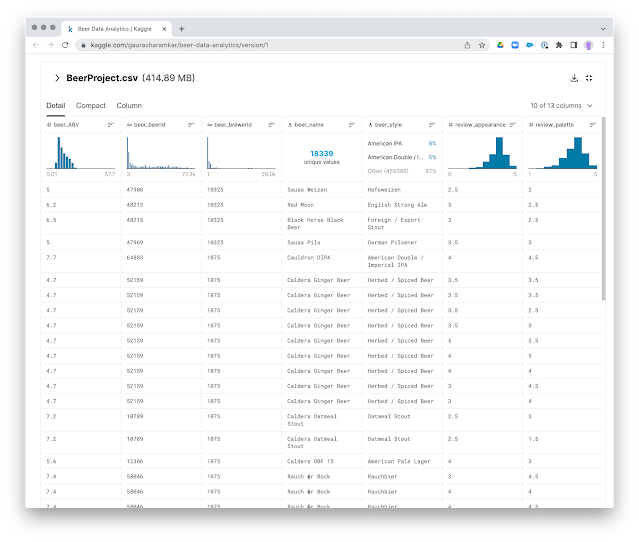Hours after publishing my previous blogpost about the WorldCup Graph, I actually found a better, and more up to date dataset that contained all the data of the actual squads that are going to play in the actual World Cup in Qatar. I found it on this wikipedia page, which lists all the tables with the actual squads, some player details, coaches etc. as they were announced on 10th/11th of November.
So: I figured it would be nice to revisit the WorldcupGraph, and show a simpler and faster way to achieve the results of the previous exercise. So: I have actually put this data in this spreadsheet, and then downloaded a .csv version:
- one
.csvfile containing the squads - one
.csvfile containing the tournament schedule (just like in the previous example, actually)
These two files are super nice and simple, and therefore we can actually use the Neo4j Data Importer toolset to import these really easily.