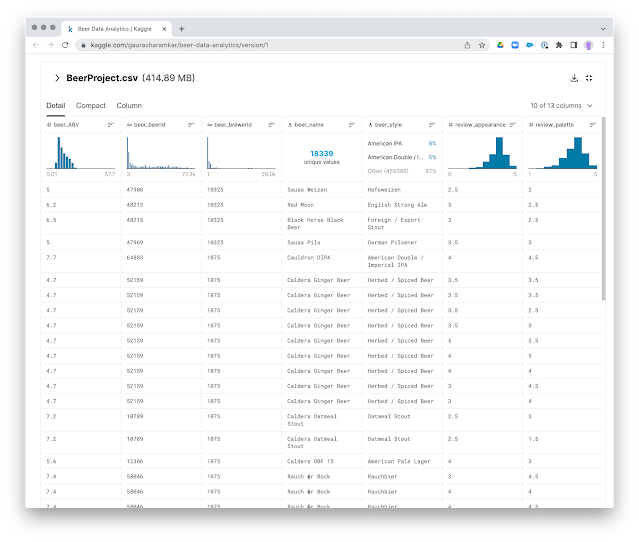Importing data into a graph structure stored in a graph database can be a real pain. Always has been, probably always will be to some degree. But we can really make the pain be a lot more tolerable - and today's blogpost is going to be about just that. The reason for this is pretty great: Neo4j has just launched a new online tool that allowed me to make the whole process a really easy and straightforward experience - take a look at it at http://data-importer.graphapp.io.
So let me try to explain how it works in the next few paragraphs.
First: find a dataset
Obviously the internet is flooded with data these days - but for this exercise I used https://datasetsearch.research.google.com/ for the first time. Amazing tool, as usual from Google. And I quickly found an interesting one that I could download from Kaggle.
This dataset contains information about the different types of beers and various aspects of it such beer style, absolute beer volume, beer name, brewer name, beer appearance, beer taste, its aroma, overall ratings, review, etc. - and it does so in a single .csv file with about 500k rows. Cool.
So I was ready to take that to the importer.